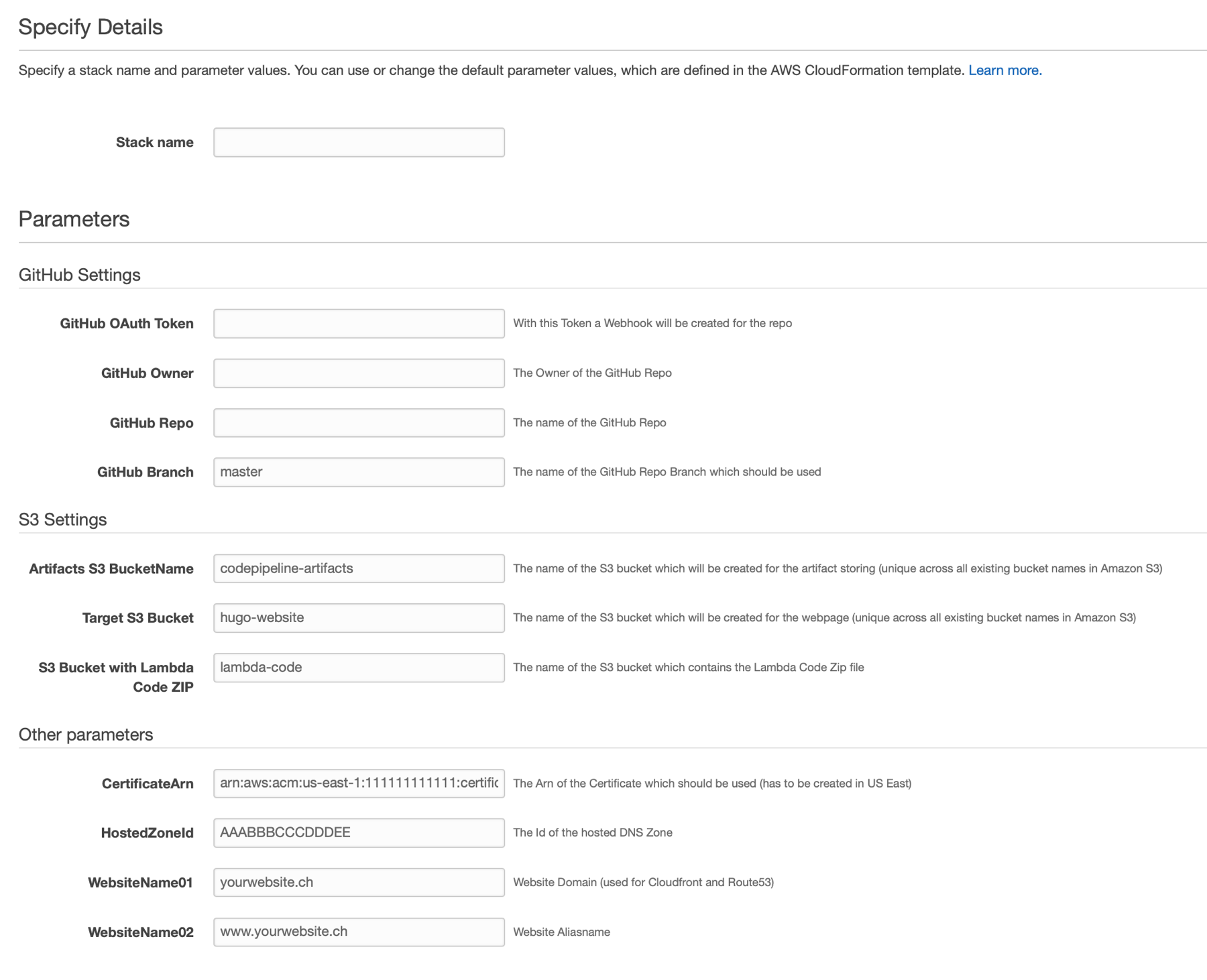CloudFormation example for AWS CodePipeline - Hugo Deployment
I recently blogged on how you can use AWS CodePipeline to automatically deploy your Hugo website to AWS S3 and promised a CloudFormation template, so here we go. You can find the full template in this GitHub repo.
If you create a new stack with the template you will be asked for following parameters, let’s look at them in detail:
|
Important
|
The referenced GitHub Repo has to be your Repo with the Hugo source files and the in the previous blog post mentioned buildspec.yml file which has to be in this repo as well |
Needed parameters
-
GitHub OAuth Token → The Token which will be used to create the webhook in the Repo
-
GitHub Owner → The owner of the GitHub Repo
-
GitHub Repo → The name of the GitHub Repo
-
GitHub Branch → The name of the Branch
-
Artifacts S3 BucketName → The name of the S3 bucket where CodePipeline Artifacts will be saved, this bucket will be created!
-
Target S3 Bucket → The name of the S3 bucket where your Hugo Website will be deployed, this bucket will be created!
-
S3 Bucket with Lambda Code ZIP → The existing S3 bucket which contains the ZIP file of the python script for the CloudFront invalidation. The file has to be named invalidateCloudFront.zip and can be found here
-
CertificateArn → The Arn of the Certificate which should be used on CloudFront Distribution (has to be created in US East!)
|
Note
|
I tried to generate the certificate with the Template as well but unfortunately there is no easy way doing this → Looks like Terraform offers this functionality, think I will have a look at Terraform soon |
-
HostedZoneId → The Id of the hosted Zone on Route53, will be used to create the following 2 subdomains/ WebsiteNames
-
WebsiteName01 → subdomain1 of the HostedZone
-
WebsiteName02 → subdomain2 of the HostedZone
Created AWS Resources
If you create a Stack out of this Template following resources will be created automatically:
-
PipelineArtifactsBucket → AWS::S3::Bucket Artifacts S3 BucketName
-
PipelineWebpageBucket → AWS::S3::Bucket Target S3 Bucket
-
BucketPolicy → AWS::S3::BucketPolicy which will be used for the S3 Bucket with the Hugo source files and allows PublicRead access
-
myCloudfrontDist → AWS::CloudFront::Distribution for the following subdomain names
-
domainDNSRecord1 → AWS::Route53::RecordSet WebsiteName01
-
domainDNSRecord2 → AWS::Route53::RecordSet WebsiteName02
-
CodeBuildProject → AWS::CodeBuild::Project, the actual build project which will be used in the CodePipeline
-
CodePipeline → AWS::CodePipeline::Pipeline
-
GithubWebhook → AWS::CodePipeline::Webhook
-
CreateCodePipelinePolicy → AWS::IAM::ManagedPolicy, the managed policy which will be used for the according role/pipeline
-
CodePipelineRole → AWS::IAM::Role with managed policy for CodePipeline
-
CreateCodeBuildPolicy → AWS::IAM::ManagedPolicy the managed policy which will be used for the according role for CodeBuild
-
CodeBuildRole → AWS::IAM::Role with managed policy for CodeBuild
-
CreateLambdaExecutionPolicy → AWS::IAM::ManagedPolicy
-
LambdaExecutedRole → AWS::IAM::Role with managed policy to give Lambda enough rights
-
LambdaCloudfrontInvalidation → AWS::Lambda::Function python function
Code examples
Throughout the Template I tried to follow the principle of least privilege. I.e. if you look at the CodeBuild Policy you see that CodeBuild is only allowed to work with the created S3 buckets.
108 CreateCodeBuildPolicy:
109 Type: AWS::IAM::ManagedPolicy
110 Properties:
111 ManagedPolicyName: CodeBuildAccess_Hugo
112 Description: "Policy for access to logs and Hugo S3 Buckets"
113 Path: "/"
114 PolicyDocument:
115 Version: "2012-10-17"
116 Statement:
117 - Sid: VisualEditor0
118 Effect: Allow
119 Action: s3:*
120 Resource: [
121 !Join [ '', ['arn:aws:s3:::',!Ref TargetS3Bucket] ],
122 !Join [ '', ['arn:aws:s3:::',!Ref TargetS3Bucket, '/*'] ],
123 !Join [ '', ['arn:aws:s3:::',!Ref ArtifactsBucketName] ],
124 !Join [ '', ['arn:aws:s3:::',!Ref ArtifactsBucketName, '/*'] ]
125 ]
126 - Sid: VisualEditor1
127 Effect: Allow
128 Action: logs:*
129 Resource: '*'Following part creates the CodePipeline with all stages
(Source from GitHub, Build on CodeBuild, Deploy to S3 and call Lambda function)
108 CodePipeline:
109 Type: AWS::CodePipeline::Pipeline
110 Properties:
111 Name: PipelineForStaticWebpageWithHugo
112 ArtifactStore:
113 Type: S3
114 Location: !Ref PipelineArtifactsBucket
115 RestartExecutionOnUpdate: true
116 RoleArn: !GetAtt CodePipelineRole.Arn
117 Stages:
118 - Name: Source
119 Actions:
120 - Name: Source
121 InputArtifacts: []
122 ActionTypeId:
123 Category: Source
124 Owner: ThirdParty
125 Version: 1
126 Provider: GitHub
127 OutputArtifacts:
128 - Name: SourceCode
129 Configuration:
130 Owner: !Ref GitHubOwner
131 Repo: !Ref GitHubRepo
132 Branch: !Ref GitHubBranch
133 PollForSourceChanges: false
134 OAuthToken: !Ref GitHubOAuthToken
135 RunOrder: 1
136 - Name: Build
137 Actions:
138 - Name: CodeBuild
139 ActionTypeId:
140 Category: Build
141 Owner: AWS
142 Provider: CodeBuild
143 Version: '1'
144 InputArtifacts:
145 - Name: SourceCode
146 OutputArtifacts:
147 - Name: PublicFiles
148 Configuration:
149 ProjectName: !Ref CodeBuildProject
150 RunOrder: 1
151 - Name: Deploy
152 Actions:
153 - Name: S3Deploy
154 ActionTypeId:
155 Category: Deploy
156 Owner: AWS
157 Provider: S3
158 Version: '1'
159 InputArtifacts:
160 - Name: PublicFiles
161 Configuration:
162 BucketName: !Ref TargetS3Bucket
163 Extract: 'true'
164 RunOrder: 1
165 - Name: LambdaDeploy
166 ActionTypeId:
167 Category: Invoke
168 Owner: AWS
169 Provider: Lambda
170 Version: '1'
171 Configuration:
172 FunctionName: invalidateCloudfront
173 UserParameters: !Ref myCloudfrontDist
174 RunOrder: 2This is the Lambda function written in python to create the CloudFront invalidation. I needed quiet some time to get the CodePipeline jobId and to get the Id of the CloudFront Distribution out of the UserParameters.
108import time
109import logging
110from botocore.exceptions import ClientError
111import boto3
112
113LOGGER = logging.getLogger()
114LOGGER.setLevel(logging.INFO)
115
116def codepipeline_success(job_id):
117 """
118 Puts CodePipeline Success Result
119 """
120 try:
121 codepipeline = boto3.client('codepipeline')
122 codepipeline.put_job_success_result(jobId=job_id)
123 LOGGER.info('===SUCCESS===')
124 return True
125 except ClientError as err:
126 LOGGER.error("Failed to PutJobSuccessResult for CodePipeline!\n%s", err)
127 return False
128
129def codepipeline_failure(job_id, message):
130 try:
131 codepipeline = boto3.client('codepipeline')
132 codepipeline.put_job_failure_result(
133 jobId=job_id,
134 failureDetails={'type': 'JobFailed', 'message': message}
135 )
136 LOGGER.info('===FAILURE===')
137 return True
138 except ClientError as err:
139 LOGGER.error("Failed to PutJobFailureResult for CodePipeline!\n%s", err)
140 return False
141
142
143def lambda_handler(event, context):
144 LOGGER.info(event)
145 try:
146 job_id = event['CodePipeline.job']['id']
147 distId = event['CodePipeline.job']['data']['actionConfiguration']['configuration']['UserParameters']
148 client = boto3.client('cloudfront')
149 invalidation = client.create_invalidation(DistributionId=distId,
150 InvalidationBatch={
151 'Paths': {
152 'Quantity': 1,
153 'Items': ['/*']
154 },
155 'CallerReference': str(time.time())
156 })
157 codepipeline_success(job_id)
158
159 except KeyError as err:
160 LOGGER.error("Could not retrieve CodePipeline Job ID!\n%s", err)
161 return False
162 codepipeline_failure(job_id, err)Hope this Template helps you on building your own CodePipelines via CloudFormations.