Having fun with CMIS object types in IBM Connections
A part of my session at the Dominopoint Days 2013 in Milano will be on CMIS object types in Media galleries.
You can create custom media gallery object types just by importing your XML documents that define CMIS object types for custom photo or video files -> Creating custom media gallery object types
Creating a “Belsoft Photo” template was pretty easy:
-
Create your XML document with your CMIS definition (I added 4 additional fields, Location/Date/Creator/Business Unit)
-
Import the new object type:
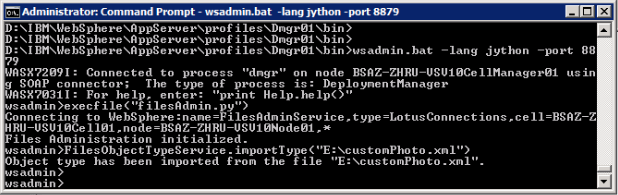
-
Restart the Files app
-
Open up a community as community owner and go to “Edit Community” - “Media Gallery”
-
Choose the new template as default template for this community
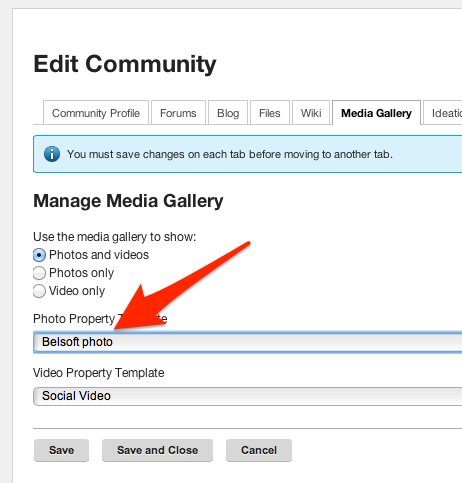
The new template looks like this if an user uploads a photo to this community
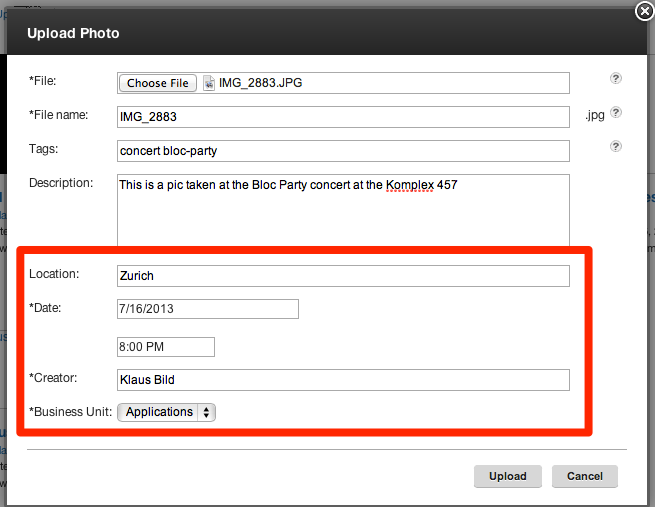
The date field includes a date picker and the Business Unit field is a select field
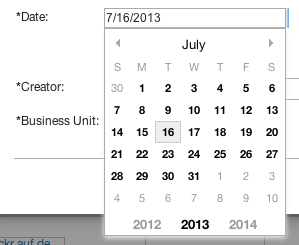
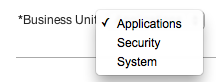
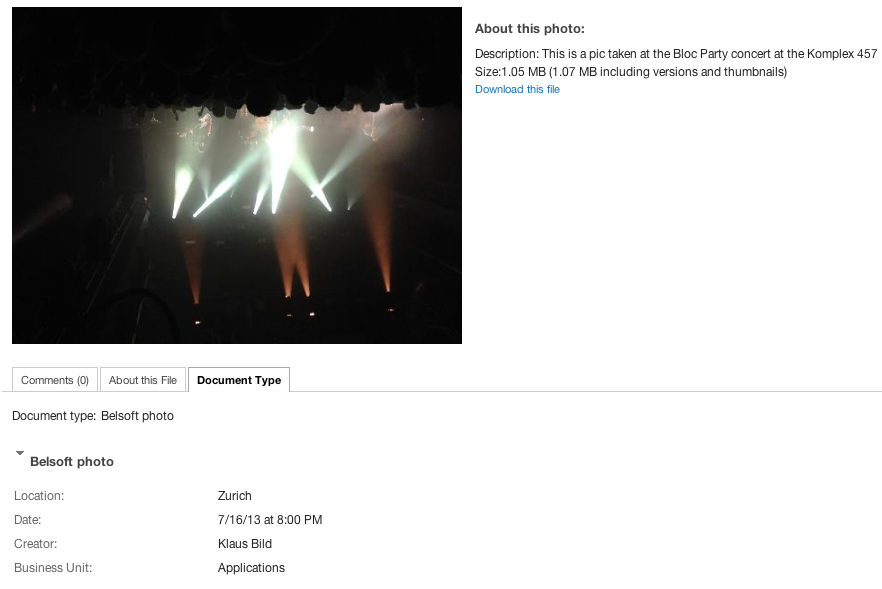
I have to say this was easier as expected 🙂